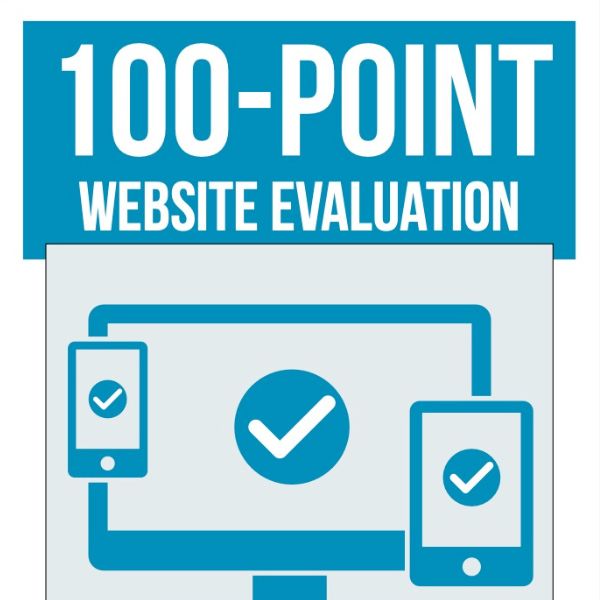Church Marketing

Everything you need to know to fast track your church growth
Did you know that eight out of ten people will visit your website before they even consider visiting your church?
That’s right.
And we’re not talking about someone standing outside the doors quickly looking up reviews online.
This is before they even consider your church as an option, which naturally implies that they aren’t only considering visiting you online, but that they found you online in the first place.
That’s why online communication and marketing have not just become helpful, but vital parts of modern ministry and specifically, your church plant.
The entrance to your church is no longer those beautifully designed (or maybe not so much) rectangles hanging on hinges at the front of the building…
Or where ever it is that you might meet…
The entrance to your church is your online presence.
I’m sure by now, you’ve heard that, but what does it really mean?
…
And what do we do about it?
Honestly, you need to figure it out, and that’s exactly what we are going to do.
It’s how the majority of …well, everyone is going to look for you, find you, and decide if they want to visit.
So how do you get people to “visit” you online? How do you even know if you’re being seen online in the first place?
Not only that, but who is finding you online?
Online outreach is great, but if your church is in sunny California and someone stumbles on the site from Timbuktu, there’s not much of a chance they’re coming halfway across the world for your next Sunday service.
The goal is to establish a legitimate online presence by building a high-end website and then marketing that to the local world around you using the myriad of tools and strategies available.
And then, of course, doing it without breaking the bank is also important.
The world of Church building and planting isn’t exactly Wall Street.
…
After serving diligently in a church plant for a number of years, budgeting is a point I understand well.
All in all, the process can be a bit overwhelming. (Can we just go back to when “outreach” was having a bell tower and maybe putting up a sign with the church’s name and service times in the front yard, please? Please!?)
That’s why I’ve written this guide.
To help show you that success with your church plant or any other ministry doesn’t have to hinge on massive marketing budgets, large crews of tech gurus, or whatever the online equivalent of a fog machine is.
There are simple, affordable ways to make yourself seen in the endlessly increasing white noise of the internet. Are you ready to go…?
Good! Me too.
So let’s get started.
20,000 Free
Church Graphics
Graphics for every situation with no subscribtion required and new graphics added every week!

Chapter 1
The Importance of a Fully Optimized Website …and What That Even Means.

Chapter 2
Mobile First & Nothing else… Why a Mobile Friendly Site Design is Critical.

Chapter 3
………….. Still Waiting on Your Site To Load? Why Page Loading Speeds Matter.

Chapter 4
How to Structure Your Website and Fill It With the Best Content.

Chapter 5
How Google Analytics Can Keep Your Efforts Yielding the Best Results.

Chapter 6
Wait, Where Are We Again? The Skinny on Citations and Google Business Listing.

Chapter 7
The Lowdown on Social Media Benefits for Local Ministry Outreach.

Chapter 8
Maximizing SEO content For Social Media & Why You Should Use Youtube
Part I: The Home Turf: Turning Your Website Into a Local Ministry Hotspot
The online world can be a scary place.
Trying to figure out what is relevant, trendy, and – most important of all – what will make sure you’re seen, is not a simple 2 or 3 step process (I had trouble fitting it into 10 steps as it is!)
But – and please hear me on this – it’s also not something that’s impossible to do.
Like most complex subjects, it just takes a bit of breaking things down and pulling them together.
That’s why, in order to keep things as understandable as possible,
I’ve not only split things up into chapters, I’ve also split the guide up into two sections.
Part I will go over the importance of creating a good website.
We’ll take a look at things like the Mobile First Index, page loading speeds, how to build your site in a clean, structured way, and then how to monitor it all and use the data to help keep your online ministry outreach efforts effective.
The goal of this section is for your website to become your hub… hub?
The central point of all communications.
In Part II we’ll take a look at what to do with your site once it’s built and how to use the amazing arsenal of online marketing tools that are available.
Ultimately what we are going to do in part two is, teach you how to find free or inexpensive, highly targeted (people that are most likely interested in learning about your church plant) traffic, send them to your website (hub) —> inform them & connect with them —> engage them.
Chapter 1
The importance of a fully optimized website, and what that even means
Simple question: What is SEO? SEO, or Search Engine Optimization, is the process of taking whatever you have online (a website, blog, Facebook account, e-commerce store) and…
SEO Basics
Simple question: What is SEO?
SEO, or Search Engine Optimization, is the process of taking whatever you have online (a website, blog, Facebook account, e-commerce store) and “optimizing” it for search engines.
In the same way that we have our audience in mind when we practice a worship set, prepare a sermon, or put together a promotional video, we should also have search engines in mind when we post content online.
The reality is that search engines stand between your content and your audience.
It might sound dumb, but you need to “schmooze” the search engines a bit if you want to get through to the people on the other end. In order to do that you’re going to want to focus on things like page titles, good content, keywords, page load speeds, etc. (don’t worry, we’ll go through them all…).
Organic Traffic vs. Paid Traffic
Organic traffic consists of the people who naturally find your site while surfing the web, using a search engine, or bopping around social media.
Organic traffic is generally better than paid traffic and happily, it’s free! (If you hadn’t guessed it yet, paid traffic costs money…)
Think of it in terms of renting versus buying a house.
The organic traffic is like buying a house. You’re thinking longterm, investment, and you hope to get great value.
Paid traffic, on the other hand, is like renting. You spend money, usually for an affordable option, which gives you what you need at the moment, but usually holds less value in the long term.
Paid traffic meets a need, so there is a place for it but building a solid foundation of strategic optimization tactics is going to serve you well for a very long time.
Whether it’s organic or paid traffic though if your house or rental unit (or website) doesn’t meet your needs then it’s all money misspent. That’s why you need to make sure that, when it comes to your church website, you’re providing something high-quality, and recognizable.
The Importance of Consistent Branding
Branding is an age-old concept.
It’s what pushes us to want to buy Kleenex, Peter Pan peanut butter, Coca-Cola and Doritos rather than knock-off brands that are honestly not much worse in quality.
They’re just different. Different how? You know what you’re getting with a brand, and that has value to a customer.
That’s why consistent branding is a vital component to having a successful online presence.
There’s a natural trust factor that comes when you merge all of your ministry’s online resources into once consistent “flavor” so to speak. Not only does this give off a feeling of professionalism, but it also leads to direct traffic to your site, one of the best kinds of website traffic.
One quick and easy way to create branding across over 500 social media sites, head over to knowem.com and register your username / profile name across all major and minor sites…
PLEASE DO THIS! It’s a simple step that is not only going to help with branding but also with building your website’s authority, thus increasing your search engine optimizations (which we’ll talk about soon).
If you can establish a recognizable name as a local community, church, or resource, your chances of getting people to visit your website directly skyrocket.
Chapter 2
Mobile first... why a mobile friendly site design is critical
The forced migration to a mobile friendly site design has been a slow yet steadily creeping Goliath for a long time. Google announced years ago that it would begin shifting gears to a…
This has now officially become policy.
The Mobile First Index is a reality.
O.K. so what does all of that mean and how does it affect my ministry’s site?
Well, Google’s index of sites is the massive database that its search engine uses in order to find answers to your Google queries. Sites in the index are ranked according to various factors.
One recent factor that created a major shakeup in the entire online world was the shift from desktop to mobile devices.
This may sound like a minor thing, but it makes a big difference. Take a look at this template and some of our other church website templates on the Ministry Designs website for a second.
Basically, what I’m saying is your website should function well on all devices… (see the image below)
… same information, different layout.
That magic doesn’t happen on its own.
The site is designed to be “mobile-friendly,” meaning it adapts to help you out as you visit.
This is called responsive design. It’s one of three vital things that the folks at Search Engine Watch suggested in order to help your site be as mobile friendly as possible.
The other two are Investing in a mobile-optimized website builder (see Ministry Designs for that one!) and creating mobile-optimized content.
At this point, you might be thinking… “What does all of this even mean? I went to school to be a pastor… not a digital marketer”
The truth is, you shouldn’t have to worry about your website and without getting to salesy, if you don’t have a website yet, we can help, almost 2000 pastors and church leaders would agree…
If you do have one, and checks the “mobile responsive” box, move on to chapter 3 because you’re already headed in the right direction. If you’re unsure if you’re current site is responsive or not, here is a good resource to check your websites mobile performances.
20,000 Free
Church Graphics
Graphics for every situation with no subscribtion required and new graphics added every week!
Chapter 3
Still waiting? Why page loading speeds matter
You finish work on a Friday night and think to yourself, “It’s been a long week! I’m ordering a pizza and kicking back for a while.”………
You pull out your phone, plug in the site for your favorite pizza joint (which you have memorized because of good branding!) …and you stand there, staring at a blank loading screen.
You try navigating to a different site, thinking maybe your phone just has a bad signal. Nope! That site came up lickety-split!
You plug in the pizza url again and stand in hesitation.
After three or four painstakingly hungry seconds, you give up, turn off your phone, and head home to eat some leftovers.
This has happened to all of us at some point or another, right?
You try to get to a website and eventually give up… it just. won’t. load.
Now, as a consumer, this stinks.
But if you’re reading this, you’re probably not just the one trying to get to the website, you (or your ministry) owns one!
And if you have a slow loading speed on your site, it can and will be costing you visitors.
Studies have shown that in as few as 3 seconds, three out of four people will give up on getting through to a website.
Not only is it frustrating, but a site can look sketchy if it takes a long time to load.
You don’t want to take that risk! So what can you do about it?
For starters, here’s an article from crazyegg.com that has a lot to say on the matter and is a good resource for a number of ways to check your loading speed. If you don’t want to click over to Crazy Egg, here are the top 3 sites we use when checking load speeds:
1) GTmetrix
2) Pingdom
Try one of the tests and see if your site is lagging. If your site does come up slower than that 3-second mark there are a number of things I recommend you try doing to speed that puppy up!
Prioritize Above the Fold Content
Take a look at your site (in mobile and desktop versions) and see what is “above the fold”, meaning what content do visitors see without scrolling down.
Is this content beefy? Is it excessive?
You don’t have to remove catchy visual images or videos (in fact don’t!) but try to streamline what people see at first glance.
Make it something that can load quickly. Trim away the extra fat up top.
If a larger file is indispensable, try to shift it down the page a bit. The rest of the site “below the fold” will have a little bit more time to load.
Use Correct Image Sizes
A classic killer for page loading speed is oversized images.
Many websites with this issue have to pull up monstrous files, which are often related to images, only to then resize them smaller to fit.
Talk about doing double the work for the same results!
And the worst part is, three times out of four that potential visitor is long gone by the time that image would have loaded.
It’s worth the effort finding the correct image file sizes for your website (most are very easy to find nowadays) and then compressing your images to fit. Here’s a great resource with a list of good free image compression tools.
Also, try to keep your images to JPG or (if detail is desired) PNG or GIF formats, as these tend to work best.
Browser Caching
Another good way to speed up that website loading time is to install browser caching.
This is when certain information is “cached” into their browser the first time a person visits your site.
This means less information needs to be exchanged the next time they visit, which equals a faster load time!
Sometimes it’s possible to do this yourself, but if you have access to a webmaster for your site, you may want to inquire with them first.
They might be able to help you out!
Gzip Compression
The last one I’ll mention here is Gzip compression.
The idea behind this one is that html files can be loaded with more formal words that are not unique to a specific file or website and tend to take up space.
A Gzipped file cuts out that filler in fine style and creates a leaner version of a file to help enhance loading speeds.
Once again, this one is not for the faint of heart, but this article by betterexplained.com does a great job of breaking down the process! Before we move on, here’s one more great resource from crazyegg.com if you want to dig even deeper into more ways to speed up a lagging website.
O.K., having fun? Me too! Let’s see what else we can do to help slay the SEO beast by moving on to content and structure…
20,000 Free
Church Graphics
Graphics for every situation with no subscribtion required and new graphics added every week!
Chapter 4
How to structure your site and fill it with the best content
On-page optimization is just that, optimizing the content that is on the various pages of your website…
The value of on-page SEO optimization
On-page optimization is just that, optimizing the content that is on the various pages of your website.
There are obvious ways to do this. For instance, using keywords can bolster the value of your content.
And then there are less obvious but still very important things you can do.
For example, your website’s HTML can help make you a prime target for linking and other external sources of SEO optimization.
Once again, there are many, many ways you can do this. But I’ve tried to narrow down some of the top options that will give you the biggest ROI (Return on Investment) that you can get for your time and effort.
Keywords
First thing’s first, if you haven’t figured out what keywords are relevant and important to your site, you’re going to want to get that ironed out.
What are keywords, you ask?
These are the words that define and relate to your goals, mission, and what you’re trying to do. If you don’t have any keywords officially chosen for your site yet (or any article or specific pages on your site) you should probably do so.
But don’t worry, this isn’t hard. Realistically you probably already do have keywords chosen, even if you don’t know it.
For example, a site about “how to drink coffee” might have keywords as simple as, “coffee,” “coffee grounds,” “brewing coffee,” and so on.
However, a coffee shop is going to need to be a bit more specific if they want to be found by local people who are going to come into their store. That’s where dialing in your keywords to your local area becomes important.
Rather than just “coffee roaster,” a Dallas based coffee shop will want to use “Dallas coffee roaster” to help Google and other search engines hone in on just where they are. Google AdWords (more on that later) offers an excellent tool for generating keywords, or you can try out a simple tool like this.
Just put your services/keywords, location(s) and see what it gives you! You’ll want to incorporate these into your SEO whenever reasonably possible, whether it’s website content, titles and header, social media, and so on.

You can leave the “Broad Match Type” selection to get a general smattering of keyword ideas that can be helpful.
However, if you’re writing about a specific topic and want to get keywords that are very targeted to what you’re talking about, you can use the other options. For example, “Phrase Match” is meant to only provide keyword phrases that you want exactly matched in Google searches.
[Exact Type] gets even more specific, focusing on matching exactly what specific terms are entered in as keywords.
You can find out quite a bit more about these options and how they relate to Google Adwords here!
Here’s one more option for a powerful keyword generating tool. Just put “[your city]+ keyword” into the field, enter your language, and go from there! Alright, now that we have a list of keywords to work with, let’s start optimizing some website pages in the best place to start: the title.
The importance of title tags
The SEO powerhouse site Moz says “title tags are the second most important on-page factor for SEO” with only content ahead of it.
That’s right. Only your actual, meaty, information-driven content is more important than your title tag when it comes to SEO.
That makes your title tag a really important part of the on-page SEO process! So… what is a title tag?
To put it simply, title tags are what your page, site, or post will be called whenever it shows up in search results, browser tab headings, social media shares, etc.
It’s the name of the content.
And it’s a really easy, low effort way to make sure you’re showing up in the right online searches. For example, here are the results for a Google search of “churches near IIthaca NY”

Meta descriptions are like mini SEO explanations that give a little bit more information about a link and work together with your title tags to help both humans, and search engines, figure out who you are.
Try to keep yours under 300 characters in length, over that and they run the risk of being shortened!
How to properly use H Tags
H tags are composed of a hierarchy of headers that you can add to a page’s content. These vary from the largest, H1, all the way on down through H2, H3, H4, and so on. The most important of these are your H1 headers, which usually end up being the title of your text.

You can have more than one H1 header in your text, particularly if it’s a long article or a white paper, but don’t overuse them.
Google’s algorithms are smart enough to catch on and don’t like to see an overabundance of H1 headers in a post.
Besides, it looks scammy!
Use an H1 header or two and always try to make sure they have good keywords in them.
Also, make sure to make them similar in content but different in wording from your title tags!
Once you have a good H1 header or two picked out, break up your text with H2 and H3 headers as much as needed to give it a clean and orderly look that will draw readers down the page.
Geotagged images
Next, we come to Geotagged images.
This starts to dig at the “where” of your operation.
(This will come up a lot in Part II as well!)
It is a good idea, whenever you can, to try to tag any images on your site (here’s a helpful tool to get you started) with a location of where they were taken.
This starts to establish an online reputation of where you are located, which is good! You don’t want people who found you online to start wandering around your city trying to find you in a “Where’s Waldo” kind of manner. You want to be specific!
Geotagging also helps Google and other search engines see where you’re located on the map.
As we already touched on earlier, if you’re planting a church in Guatemala, it doesn’t help you to have someone in Scandinavia having your local church info popping into their search results.
Location-Specific content
In the same vein as Geo Tagging your pictures, creating location specific content on your site helps to make it clear (geographically speaking) where you want your site to be showing up in search results.
Try to include geographically relevant info on your site as often as is naturally possible.
Now, just like H1’s, we’re not talking about randomly inserting your church’s local address in the middle of quoting a bible verse.
As with so many things SEO related, maximizing in moderation is key.
An easy start is including your name, address and phone number on each page of your site or ideally in the footer of your site so it will show up on every page.
You can also embed a google map of your location or include location info in your SEO title or meta descriptions.
There are other ways to get geographically relevant info on your site as well.
Link to the websites of popular locations in your city.
For example, you can create a resource on your site that helps people find nearby things like: restaurants, sporting events, public parks, local attractions, charities, nightlife, kids activities, beaches/lakes…
Whatever you can think of.
Organize them, and link to them.
However you choose to go about it, just remember that one of the keys to showing up in local search results, is connecting to that local world in some way or another.
Pro Tip: Head over to https://www.ineedarticles.com/, and find a five-star writer to summarize your local newspapers and other local publications for top stories every week. Post them on a blog section of your website.
This section of your website doesn’t need to have a public navigation to it but needs to exist on your site with a link to the source of the local information. If you have a couple of sources for the content it’s best to spread them around.
This is going to tell Google and other search engines that your organization cares about what going on locally in your area and will then prioritize the site over other because of that. These summarization articles will only cost you $3.00 – $10.00 per article and should be no less than 1000 words in length.
20,000 Free
Church Graphics
Graphics for every situation with no subscribtion required and new graphics added every week!
Site mapping
Site mapping is the practice of laying out your website in a visual manner that helps… well, find where everything is!
There are different kinds of sitemaps. Some are for designers and can be very helpful in visualizing a website.
What we’re interested in here, however, are XML sitemaps. XML sitemaps are less visually appealing (to human eyes), but to Google, they’re a dream come true.
These sitemaps help gather the layout and info of your site in an easy to read and understandable format.
If you want to increase traffic on your site, this is an excellent source for search engines to crawl as they’re looking for info about your site.
Our website tool does this for you automatically. Once you’ve got your sitemap, you’re going to want to upload it to your website on Google Search Console to make sure it’s available for use in online searches. (More on that below!)
Siloing
We’ll finish off this long but important section with something that goes hand in hand with sitemaps:
Siloing.
Much like an actual silo, this technique involves making sure that you gather and link together topically relevant content within your site into various categories and subcategories or “silos.”
Think of it as a rainbow-colored blanket.
The threads for each section of color are grouped together, much the same way that a menu or sub-menu on your site might group all sermon or outreach related content into one place.
However, each section of color in the blanket is not just a pile of threads.
They are all interwoven so that they won’t fall apart. In the same way, it’s important to link the content from one part of your page to another between relevant parts of your site.
This gives your website a synergistic effect, making things like keywords and content work together to boost the overall site and make it more respected in search rankings.
Phew! Alright. I’ll admit it, that was a long chapter.
But it’s all really important stuff! Try not to glaze over if you can help it!
Remember, you don’t have to execute every suggestion in here tomorrow.
This is a comprehensive list, giving you all of the tools so that you can take each one out, one at a time, in order to build and promote the best site and local internet presence possible.
Alright, refill your coffee cup and then let’s move on to the next topic: how to keep track of all of this!
Chapter 5
How Google Analytics Can Keep Your Efforts Yielding the Best Results.
Let’s do a quick review of what we’ve looked at in Part I so far.
We started with an overview of the importance of SEO on your website, different kinds of web traffic (organic, paid, direct), and the importance of consistent branding. Then we broke down why a mobile-friendly site is a modern “must” and how you can increase your site’s overall loading speed.
Finally, in the last chapter, we went over the “meat” of optimizing your website content for SEO using things like keywords, title and H tags, location-specific content, site mapping, and siloing. But one big question mark that remains is how do you know that any of this is even working?
After all, while many of these are fairly specific actions to take, there’s still a very objective nature to choosing things like what website builder you’ll use, what your keywords will actually be, what title tags and meta descriptions you’ll use, or how you’ll silo your web content.
Once you’ve committed to this, it’s helpful to have a tool where you can monitor how it all is working. Enter Google Analytics.
Google Analytics
You might have heard of Google Analytics before.
Perhaps, like many people, you pegged it as a fancy contraption that only professionals use.
But the truth is, while the geeks and professionals do use Google Analytics often with tremendous results, it is a very accessible tool for “the rest of us in the real world” as well.
It just takes a little willingness to put a little bit of time in understanding some of its basic functions and just what it is.
First things first, to get going you’ll need to set up an analytics account. It may look a little bit daunting with “tracking code snippets” and all, but really a lot of site builders (including ours) include very user-friendly options to help set up analytics.
Once you have everything set up, you can start to track your data. Once you hook up your site and open up your dashboard, you’re probably looking at something like this (although it will take time before you see any real quantity of data.)

That’s a lot of stuff… Don’t worry though. We’ll walk through a couple of the most important parts.
The ABCs
Acquisition. Behavior, Conversions. These are the three “ABCs” of Google Analytics (found on the left side panel).

Here’s what each means in brief:
- Acquisition: Where do you get your traffic from and in what quantity?
- Behavior: Where do visitors go on your site and for how long?
- Conversions: Do they do what you want them to do?
These three important parts of your Analytics account are crucial factors in deciding how your efforts are panning out. Acquisition can be helpful in making sure that your visitors are primarily local. If you open up the map and zoom into your local area, you can get a good idea of how many people Google is showing your site to that are actual potential visitors.

Behavior helps you see what pages are popular on your site.
Why are people visiting you online, and what are they getting out of it? You can use this info to help tailor future content and to maximize the effectiveness of popular pages. This is data will also help you understand what pages to include links to on your home page.
If people are looking for your events page often, you’ll want to make easier for other visitors to find.
Finally, conversions are when visitors perform a certain action on your site.
For something like an e-commerce store, conversions are easy.
Who puts something in their cart? Who checked out? But a church? That can be a bit trickier.
Although, to be honest, we already know that the only true conversion takes place “offline” and at the cross, right?
O.K. Enough with the bad jokes… There are many options for conversions that genuinely set measurable goals.
A conversion can be spending a certain amount of time on your site or filling out a contact form.
You can set up goals by clicking on the little settings gear in the bottom corner and then selecting “Goals”
from the column titled “All Website Data.” You can see in the image below how many different options there are for different conversion goals.
Try a few out and see which ones yield the best data for you!

Here is a great resource for more tips on how to set up good Google Analytics goals.
Search consule
While Google Analytics helps you see how PEOPLE are interacting with your site, now it’s time to help see how SEARCH ENGINES are interacting with your site by adding Search Console into the mix.
Search Console (previously “Google Webmaster Tools”) is a collection of online tools that can help your site show up better within the Google search engine. Once you have Search Console set up you can see what keywords and phrases people are using to find your site, submit sitemaps (more on sitemaps back in chapter 4!), and use tools like Fetch and Render, which helps you see how Google is seeing your website.
In the interest of keeping things simplified and in one place, you can also hook up Search Console into your Google Analytics account under “Acquisition.”
From there select “Search Console” and then “Set up search console data sharing,” enter your url, and select the appropriate categories. Once that’s set up, you’ll have all of your data in one place.
PART II: The traffic plan - if you build it they will come... but not that easily
At this point, your website is running like a well-oiled machine.
But it doesn’t mean much that your car is in good shape if it’s just sitting in the driveway.
It’s time to take your website “out on the road,” and let everyone around know that it’s better than the 1.2894 billion other websites out there.
In Part II of the guide, I want to break down the value of building a multi-faceted traffic plan.
Let’s start with a couple vital strategies for geographically located organizations like churches: Citations and Google Business Listings.
20,000 Free
Church Graphics
Graphics for every situation with no subscribtion required and new graphics added every week!
Chapter 6
Wait, Where Are We Again? The Skinny on Citations and Google Business Listing.
One very important way that you can keep your local brand consistent is through citations…
Remember back in Chapter 1 when we talked about consistent branding? Now is where we see that branding begin to pay dividends. One very important way that you can keep your local brand consistent is through citations.
Citations
Citations consist of all of the times that your church or ministry’s information shows up online.
We’re talking things like your name, address, phone number commonly referred to as NAP’s)
Any time this information is shared, it has the potential to be either a blessing or a curse.
If someone who genuinely believes in you or something you’ve posted shares your information correctly, this
is a bonus.
Give yourself a high five! However, if anyone shares your info more flippantly (or heaven forbid, maliciously) and gets some of the information wrong, that’s no good.
Not only is it bad that someone is sharing the wrong phone number or address to potential visitors to your congregation, but Google can catch on to it too.
If the internet is littered with a variety of conflicting “versions” of where you are located, how to contact you, what your official name is, and so on, it can start to decrease your online credibility.
This is why completing your citation listings is so important.
So what can you do about it? First, there’s the good old-fashioned option of heading out online yourself and searching for any citations you can find.
Reach out to anyone who has incorrect info and try to get it fixed.
For example, look for geotagged images at your location and make sure the tagged location is correct.
Another more proactive option is to reach out to church directories like church.org and get yourself properly listed.
The more quality online places that your information shows up, the better it is for your rankings.
Another option, if you have the cash, is to get yourself listed properly using a more powerful tool like Moz Local.
Unfortunately, the tool currently is only available in the U.S., U.K., and Canada.
But if you’re located in one of those places, you can purchase a listing, upload your church’s info, and voila! Moz Local will distribute that info across the web, solidifying the truth of who you are and locking in a better Google ranking all at once.
Apple maps? ...Why?
Do you have a GPS app on your phone? If you answered yes, chances are you probably use Google Maps.
Why would you need to take time to optimize your info on Apple Maps, then?
Because, popularity contest aside, there is one person who uses Apple Maps who makes all the difference:
Siri. That’s right. Anyone with an iPhone (and there are a lot of them walking around these days!) who uses straight voice command to ask Siri to navigate somewhere is going to be directed not by Google but by Apple.
That means it’s worth taking the time to head over to Apple Maps, log into your apple account (or make one really quickly) and then follow the steps to get your info properly listed in the Apple database.
Google business listings
The next step in your online outreach is getting things set up in Google Business Listings.
This will help your Google search rankings in places like Google Maps.
Think of it as a resource where you come “face-to-face” with your online visitors outside of your website.
To get set up, first claim your local listing by clicking on the link or calling 1-844-491-9665.
Once you’ve filled out the required information, your initial set up should be complete.
Note: Keep an eye on this information on a regular basis if you can, as anyone can suggest a change.
While the odds of someone tampering with your info on purpose are probably pretty small, it doesn’t hurt to regularly make sure that all of your business info is correct and up to date.
Once your spot has been claimed and verified, you’re set to maximize your listing.
For starters, log into your dashboard and fill out your business description.
This can currently have 750 characters, 250 of which will be “above the fold” when viewers see you in places like Google Maps.
Make sure to use good keywords in your descriptions! Another option to maximize your listing is to ethically request genuine reviews of your ministry. As long as you’re doing a good job, you should start getting some good reviews.
The more 5 star reviews you can rack up, the more Google will like you.
And not just Google either. People are always more likely to visit a place that has a lot of good reviews.
It’s great PR all around!
You can also try to have as many unique geotagged images in your listing as possible.
Each one points to another source that shows exactly where you are! Videos and images are a couple of other great choices and an excellent way to showcase your church. They don’t even have to be professional (although that is certainly an option).
Just keep them short, tasteful, and to the point. Most viewers won’t watch a video for long anyway.
And if its an image, make sure to check that it displays properly when you show up in Google Maps! And speaking of visuals, another cool option is creating a virtual tour to generate traffic. Here’s an example of a virtual tour for Bethel Churches in Redding, CA.


You can also embed a Google Map right into your website in order to display a map showing your location.
This draws the SEO power of Google Maps right onto your page. Embedding a map on your site is a fairly easy process. Simply find your church on Google Maps and click the hamburger icon in the upper left-hand corner.

Then click "Share or embed map."

This should give you both a link and HTML options to help share your map.
Whatever you choose to do in order to fill out your business listing, have fun with it! Include a call to action or even emojis.
You heard me right. Emojis! Word on the street is that Google’s search engine is already starting to take emojis into account as relevant search data! O.K., let’s recap again really quickly before we move on. Things to do with your Google Business Listing
- Business Description
- 5 Star Reviews
- Geotagged Images
- Promotional videos and images
- Virtual Tours
- Embed Map Back Onto Your Site
- A Call to Action
20,000 Free
Church Graphics
Graphics for every situation with no subscribtion required and new graphics added every week!
Chapter 7
The lowdown on social media benefids for local ministry outreach
Love it or hate it, social media is here to stay… Not only that, but the world lives on social media!
Love it or hate it, social media is here to stay. Not only that, but the world lives on social media! With that reality firmly in place, let’s look next at how can you harness the power of Social Media for your ministry.
Top social websites for churches to use
Here is a list of some of the best social media sites to consider using in your ministry outreach.
Facebook: It’s big, it’s blue, it’s got practically everyone on it. Facebook is a powerhouse that can help you communicate in both big and little ways with the world around you.
Instagram: You need Instagram. There is no doubt about. Plus it’s super easy because it doesn’t need to be polished… Just point your phone, take a picture and publish.
Twitter: A primary hub for short, sweet clips of information, Twitter is a great way to engage with your audience in simple ways that subtly say “Remember we’re here!”
Google+: What is this? I didn’t even know Google had a social media platform. Well, they do, and do you know who knows it more than anyone else? Google. They’ll notice! Kinda … As of the time of me writing this, Google has announced the likely end to Google+ but since it’s not official, we’re going to keep it included.
Pinterest: In 2018 Pinterest is rising to its peak. Most large internet social sites don’t last forever (remember Myspace?), which means using one at in its prime is the way to go.
SnapChat: Most people would tell you to have a Snapchat and there is a lot of conversation around this medium… Personally, don’t mess with it so I’m not going to recommend it as a good starting place.
YouTube: Video (not just on YouTube) is a must. Not only is a great for engagement but a video is an amazing source for content. Clip up a sermon, transcribe the clip using YouTube’s free transcription tool and you have a great relevent content for the whole week. Here’s an advanced strategy talk I did on sourcing content for and from video:
Paid vs. Organic: Social media edition
Unfortunately, organic traffic on sites like Facebook have recently become harder to come by, as they are focusing in on quality content and engagement, meaning they don’t want businesses flooding the airwaves with an endless stream of sales pitches. While this may bode well for users, it does not help you reach people.
The best way to use Facebook users is quickly becoming paid ads. But don’t despair. There are a lot of options in the world of Facebook ads.
You can use $3 to boost a post on your page or you can create longer-term ads in Facebook ads manager that can use dozens of dollars a day.
And these amounts are easily adjustable as well. Here is Facebook’s own take on how to create ads on their site, as well as an uber in-depth breakdown of how to advertise on Facebook from the folks over at Hootsuite.com.
Also, consider installing Facebook Pixel onto your site in order to see what Facebook users (over 2 billion of them now) visit your site over time.
This allows you to target them with Facebook ads in the future, reminding them of their visit to your website. Facebook aside, posting regularly on other sites like Twitter or Pinterest can do very well at driving organic traffic and boosting your search rankings.
Google+, in particular, is an interesting one when it comes to this. You won’t see much traffic on Google+, as it is quite a lot smaller than its other Social Media counterparts as far as user activity goes. But an important thing to remember is this:
Google loves itself.
Any posts that you pop up in G+ will have extra oomph in adding to the weight of your search rankings compared to posts from other social media sites. … And until it is officially dead we have to pay attention to it.
Content ideas
Of course, in a very similar sense to your website content, your social media content is a vital factor that goes into helping keep your social platforms – and website by extension – showing up in relevant searches.
There are a TON of ways you can provide good content for the various platforms you use in your marketing plan.
Here is a list of just some of the countless ideas.
Remember, like so many other areas of online marketing, have fun with both planning and making this content.
Many of the most successful marketing plans ever made came with a good structure infused with a strong dose of originality and fun. Use your circumstances as unique selling points and then whip up some cool content to promote your site!
- Intentional Church Graphics: Graphics are great, but I want to warn about just posting them to post them… Your graphics must tell a story or communicate something specific. We actually have an entire post dedicated to the use of church graphics on social media and how to build amazing free church graphics!
- Call To Action Posts: These are posts in which you make an appeal to your audience to respond in some way (like, comment, share, etc.) They can be as simple as “What did you eat for breakfast today?” and can be as deep as asking for prayer requests.
- Quote cards with scriptures: These are a tried and true method to both encourage those reading and at the same time help let the world know who you are. Remember to include your url somewhere on there! A great resource for something like this is: Church Butler. This is going to be amazing while you’re planting a church because the folks over at church butler are going to take care of everything for you!
- Content Syndication from Your Blog: Post clips (video, image, or direct quotes) from sermons preached at your church, Share articles, announcements, and other info from your site throughout your social media platforms. (If you post these as a pdf, make sure you make them SEO friendly!), Make sure to adapt each of these to the platform you’re posting to.
- Testimonial videos: These can vary from basic readings to elaborate productions of the stories of people from your congregation. One great benefit of these is that you can tag a person who is in the video, pushing the post out on to their own walls and increasing your SEO in the process.
- Sharing content from top social media profiles: Sharing relevant, popular articles and posts from high-end social media users can be monster hits (and save you work in the process). Your brand may not be as clearly visible, but it helps you come across as a social resource (whether it’s for theology, social awareness, or good jokes) for other things besides tooting your own social media horn. And so much more.
Scheduling content
While all of these content ideas can be great, sometimes you can’t take a portion out of every day to brainstorm cool ideas and turn them into fodder for the endless appetite of your social media platforms.
Cue Hootsuite. HootSuite is a great tool that allows you to combine several different social media platforms into one giant dashboard where you can post to one at a time or have the same message sent to all and sundry. HootSuite isn’t the only option though. Many individual sites like Facebook allow you to schedule content ahead as well. Whether it’s a master tool like HootSuite or individual sites like Facebook, taking the time to create meaningful content beforehand and then scheduling it to post at just the right time can both save your work and maximize the effectiveness of your social media content.
Sponsored posts
Another option to help reach local internet users around you is to write a sponsored post. This strategy involves purchasing “space” on another successful local business’ blog, social media, website, etc. in order to post something that gives quality content to viewers.
You can make the post about your ministry, but make sure it’s also something that relates to the place sponsoring your post.
For example, if you write a sponsored post for a local non-profit health clinic to post on their blog, make the post about the ways your ministry relates to helping the local community through other charity work.
20,000 Free
Church Graphics
Graphics for every situation with no subscribtion required and new graphics added every week!
Chapter 8
Maximizing SEO content For Social Media & Why You Should Use YouTube
While we touched on this in a couple of different ways in the last chapter, we’re going to go over them in more detail here. They’re that important! Before we jump in, here is a helpful guide on Youtube thumbnail dimensions.
Videos, the wave of the future
One other powerful content tool that you can use for your Social Media SEO is making videos.
While we touched on this in a couple of different ways in the last chapter, we’re going to go over them in more detail here. They’re that important!
Videos are growing in popularity and are an excellent way to capture your reader’s attention.
If you go back in time far enough, plain text was actually a viable way to get people’s attention online.
Then things shifted to images (remember the whole “ecard” fad?) Now things are shifting to infographics (very in-depth images) and, importantly, videos more every day. But how do you make a video that will do well online?
Hint: The answer isn’t giving Hollywood a call. If you have good content available – this can be something as simple as a few minutes of a sermon – all you really need is to film it using something as easy as a smartphone camera (have you seen some of those? The quality has gotten crazy!) and BAM!
You’ve got your raw footage! Now, what do you do with it? The length that a video should be varies depending on where you’re going to post it. Check out the infographic towards the top of this article to see some suggestions on video lengths for different platforms. For example, Facebook videos should be around a minute, Youtube videos should be around 2 minutes, etc.
You can use parts of the same video, just cut them down to size and make sure they still make sense! Then upload the videos to sites like Youtube or Vimeo and start spreading them around.
A few things that can help in promoting a video:
- Take screenshots of good points in the footage to use as images in posts promoting the video across your more static social media platforms.
- Separate the audio from the video in a program like iMovie or even an app on your phone and then use that audio for things like podcasts or mp3s on your website.
- Transcribe the audio. This gives you a host of extra typed in keywords that can help maximize your SEO. While you can do this by hand, there are less tedious options as well. For example, Youtube has a very nifty transcript creator.
Just go to the video editing screen for a particular video you’ve uploaded, click the subtitles tab at the top, select your language, and there you go!

Make sure you check things over for mistakes before you publish it!
Once again, as we mentioned in Chapter 7, use all of these things to flood your social media outlets with juicy SEO content! Make sure you use link-rich media as well (that is things like buttons or relevant links) that point back to your main hub, your website.
You can even embed the videos right into a page! (More on that process back in Chapter 6…)
There’s synergy in making all roads lead to Rome (Rome being your website in this case, of course!) And don’t worry about looking like you’re overposting across different platforms, either.
Just make sure to word your posts appropriately. For example, you’re not posting a clip of the same sermon you posted on Facebook a few minutes ago just to be annoying. It’s more like, “Hey, Twitter friends! If you didn’t see it on Facebook already, check out this clip from this morning!” You’re not being annoying. You’re reaching your crowd in different places. There’s a difference.
Youtube SEO Strategy
While we’re on the subject of Youtube, there are a few other SEO tactics you can use.
For example, along with providing accurate information about the actual content, make sure to work in keywords in your video titles and descriptions. Some pros suggest a minimum of 200 words in your descriptions.
That’s A LOT to work with! Like I’ve tried to do throughout this post, here is yet another great source with more in-depth info on how to distribute your videos for optimum SEO effect.
Some are out of the scope of most ministries, but if you want to take your YouTube skills to the next level, you must check out this amazing resource from Brain Dean over at Backlinko!
Chapter 9
The Power of Google AdWords
Now, you might have heard of AdWords as an expensive service for bigger companies (or churches) who have massive budgets.
Finally, we have Google AdWords. Now, you might have heard of AdWords as an expensive service for bigger companies (or churches) who have massive budgets. But did you know it can be pretty easily adapted to smaller budgets and even has an option for those with no budget?
(More on that last one below!)
The reality is that, as you’ve probably figured out by now, optimizing your SEO can be a lot of work. It can pay off in the long run, but sometimes putting a little money into “pushing” the word out can be a very effective supplement to your overall strategy.
AdWords is a PPC service (Pay Per Click) meaning you bid on certain keywords and then have ads that you’ve created promoted to people who search for those things on Google’s platforms.
If you can put a dollar or two a day towards an AdWords campaign, it may very well be worth your money. $780 a year can be the cost of renting a booth at a local fair, and it can get you thousands of impressions (views of your ads) and even hundreds of click-throughs to your site from Google.
No budget
However, if you have no budget to spare, all is not lost. There are actually Ad Grants that nonprofits can apply for that, if approved, can give you as much as $10,000 a month in advertising! Now, if you get this advertising you do need to stick to certain rules, such as having a functioning, effective website before you apply, not selling things, etc. If you can get the grant, great! If not, keep that smaller budget in mind.
Get on the phone
If you are putting any time or money at all into either AdWords or Facebook Ads, it is a VERY good idea to get in touch with professionals in either organization (chances are they’ll reach out to you if you don’t first) to help make sure you’ve got everything set up right. Trust me, it’s worth the time. They are happy you’re using their service and they want you to get the most out of their quite complex system, so having a phone call (or several) with them to iron everything out is a good idea.
Next steps
If you’ve gotten this far, then you should feel equipped, empowered, and probably a bit overwhelmed.
But don’t panic! The truth is, marketing on a shoestring / church plant, while possible, takes time and patience.
There are a lot of steep learning curves along the way, but there really are SO MANY options and SO MANY opportunities, it’s worth tasking yourself or a few people on your staff to figure out the best low hanging “SEO fruit” that you have available in your situation.
And that’s it!
Now it’s your turn.
What did I miss?
What should have been included but wasn’t?
Leave a comment below!